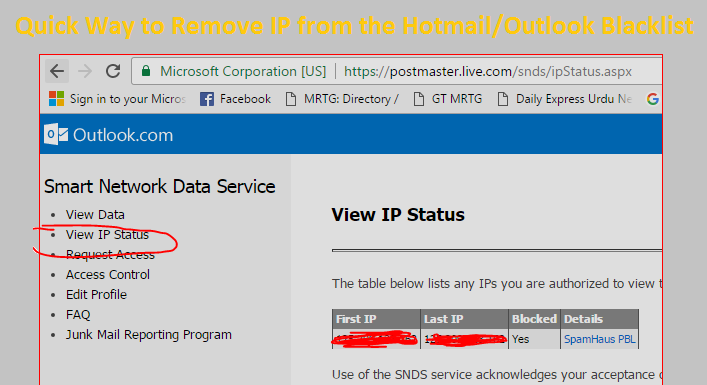
Quick Way to Remove IP from the Hotmail/Outlook Blacklist
You are excited to send a business proposal to your clients, and with enthusiasm, you wrote the one. Now just after sending the email, you received a bonce notice from Hotmail/Outlook with an error message. Now you might be shocked that you didn’t spam, then why your mail server’s IP address is registered into the Hotmail/Outlook blocking list? No worries, you can remove IP from the Hotmail/Outlook blacklist by submitting the Sender Information form.
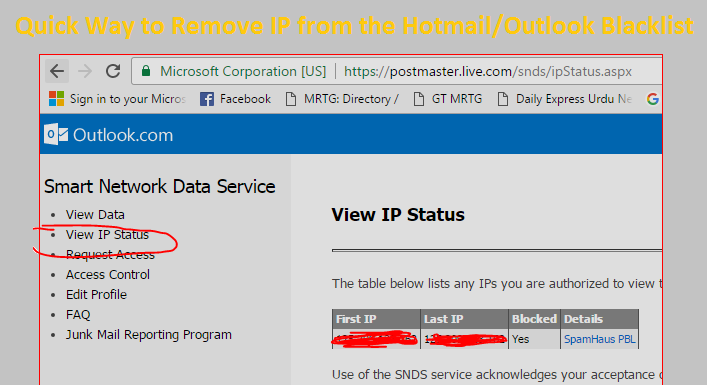
But, why Hotmail/Outlook blacklisted your IP?
It would have happened because the Hotmail/Outlook deleted an unusual or suspicious activity from your server. To be more specific, these activities could be the following:
- The Hotmail/Outlook user has reported the spam against your IP.
- You might be using a new IP address for sending the email.
- There might be a possibility of high-volume spam looking email from your IP address.
- Your emails have high bounce rates.
- The volume of email changes quickly from your IP.
- Your email authentication is failing due to misconfigured DNS.
- Another possibility is you might be sending emails to unknown users.
The Hotmail/Outlook mail service keeps an eye on the bad senders to block unsolicited or spam emails. And this is vital to protect the users from spammers and other hacking related activities.
If the email service provider detects any such activity, then it will substantially blacklist your IP.
How to remove IP from the Hotmail/Outlook blacklist?
Before submitting the request to remove your IP from the Service provider blacklist, you need to fix the exact reason. If you exterminate the issue that triggered blocking, then Hotmail/Outlook will automatically remove your IP address from the blacklist.
If you try to submit the removal request form, before fixing the issue, then your IP will undergo an additional screening process, making the whole scenario more complicated.
Steps to remove IP from the Hotmail/Outlook blacklist
Method 1: Finding an Error
You need to check the server’s log to diagnose the exact issue. Following string might be causing trouble resulting in a bounce.
Protection.outlook.com
http://mail.live.com/mail/troubleshooting.aspx
list (S3150)
Generally, these strings in the server’s log cause Hotmail/Outlook to blacklist your IP. You can execute the following activity after finding such text:
- Check, when was the first time the Hotmail/Outlook blocked or bounced your mails.
- Now, analyze the emails from the first blockage until the next 24 to 48 hours.
- You need to check for any unusual or malicious activity in emails.
- Use the email statistics tools to check for excessive login with username and password.
- Had your account been compromised, then it would have a sudden spike in the activity.
Spammers always look out for the compromised accounts to flood the mailboxes and spike the activities spontaneously. This security breach is one of the significant reasons for Hotmail/Outlook blacklisting.
Method 2: Measure Sender Score/Reputation
Microsoft prefers the Return Path as compared to publishing the filtering policies. Return path gives an edge as it provides many services such as email delivery, whitelisting services for high volume senders, and many other paid services.
Measuring sender reputation will help you remove IP from the Hotmail/Outlook blacklist.
Additionally, the Return-path provides the sender score, a sender reputation tool that indicates if the score is more than 85, then email delivery will be smooth. Although a rating of less than 85 will impact the same.
Method 3: Email Authentication
Microsoft checks the parameters SPF and DKM for email authentication. The sender ID authentication is mandatory while sending an email to Hotmail/Outlook users.
You need to make sure that your email authentication is working, by using a mail-tester.com tool.
Additionally, to ensure the email authentication, you may also use PTR, DNS, and DMARC records.
Method 4: Hotmail/Outlook Postmaster Services
Registering in Hotmail/Outlook Postmaster services will allow you to send trouble-free high-volume emails to these service providers. This process will eventually help you remove IP from the Hotmail/Outlook blacklist.</ Enrolling your IP address in the Postmaster services is recommep>nded if you are sending a minimum of 100 emails a day to Hotmail/Outlook users.
You can also register yourself in Outlook’s Junk Mail Reporting Program (JRP) to notify when any Hotmail/Outlook user reports your email as spam.
Method 5: Blacklist Removal Form
After working on solutions to fix the mail blocking issue, you can submit the blacklist removal request. Now proceed with the following way:
You can click the Blacklist Removal Form Link and fill all the details to remove IP from the Hotmail/Outlook blacklist.
- Copy and paste the bounced message, including headers in the form.
- To confirm the error and IP, Microsoft will need to check the headers.
- After a few hours, you can expect the notification mail.
- And within 48 hours, you will receive their email for consideration of mitigation or not.
- If the response is positive, then the email blocking will be removed in 24 hours.
- And if the answer is not in your favor, you can ask for clarity by replying to the same mail.
- A dedicated Hotmail techie will help you to fix the issue.
Codes- Hotmail Blacklist Bounce
In every Hotmail blacklist bounce report, you will receive a code representing the nature of the error. You can go through the list of codes and get to know the actual reason. After fixing these errors, you can remove IP from the Hotmail/Outlook blacklist.
We are introducing a few of the codes below:
| SMTP Error Code | Explanation |
| 421 RP – 001 | This error occurs when the IP Mail server connecting to Outlook exceeds the allowed rate limits. The reason is the IP domain reputation, and you will need to contact the service provider for help. |
| 421 RP – 002 | This error code says Outlook Mail server IP has exceeded the maximum rate limit ALLOWED ON THIS CONNECTION. You will need to contact the service provider to Remove IP from the Hotmail/Outlook blacklist. |
| 421 RP – 003 | The Outlook connected mail server IP has exceeded the connection limit, due to IP/Domain reputation. If you are not an admin, then contact the service provider. |
| 550 SC – 001 | The reason for rejection is spam-like characteristics in the mail. The email bounced due to policy reasons. |
| 550 SC – 002 | The Outlook connected mail server IP displays namespace mining behavior. |
| 550 SC – 003 | The reason for mail rejection is the IP address appearing as proxy or relay. |
| 550 DY – 001 | Outlook didn’t accept the mail from dynamic IP addresses. Such IPs are typically used to deliver the unauthenticated SMTP email to an internet mail server. |
| 550 DY – 002 | This error results due to the Mail is sent from virus infected computer or malicious software. |
| 550 OU – 002 | An error has occurred due to mail with spam-like characteristics. |
If you are not an email/ network administrator, then you will have to contact the service provider to fix these errors and remove IP from the Hotmail/Outlook blacklist.
Conclusion
Let’s summarise. Before contacting the Microsoft techies, you must find the actual reason for the mail blocking issue. Further, you need to verify that your sender’s score is above 85 and get your email authenticated.
Additionally, you can avail Email Customer Support, if your requirement is sending more than 100 emails/day to the Hotmail users. Now you can fill and submit the Blacklist removal form.
