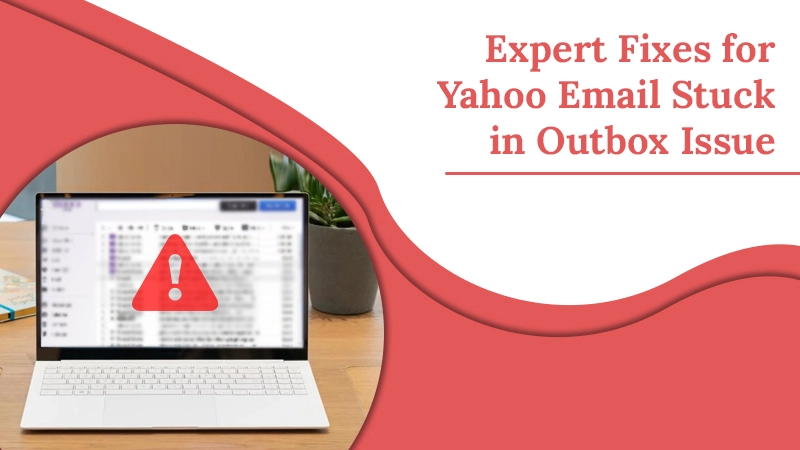
Expert Fixes for Yahoo Email Stuck in Outbox Issue
Yahoo! Mail is hands down one of the most popular email services, along with Gmail and Outlook. It offers a very intuitive and feature-rich interface for email exchange. Most of the time, users can smoothly send and receive emails. However, as with other good email services, this email service is also prone to certain errors. Yahoo email stuck in outbox is one such prevalent problem that users worldwide face. If you are using this email service for sending some important email messages related to work, the problem can certainly be troubling. But it’s not that you can’t do anything about it. Let’s explore some causes of the problem and what you can do to fix it.
Read Also – Why Yahoo Mail Not Receiving Emails
Why Is Yahoo Email Stuck in Outbox?
The Yahoo outbox is a temporary folder. It keeps all the emails you send unless they are fully sent to the recipient. Anytime your Yahoo! Mail is unable to send messages, the emails will be present in the outbox folder. Here are some possible causes why your emails get stuck in the outbox.
- You have sent an email with an attachment size greater than the limit specified by Yahoo.
- A poor or unstable internet connection also prevents the emails from getting sent.
- You have mistyped the recipient’s email address.
- Your Yahoo! Mail has an incorrect configuration.
Measures to Fix Yahoo Email Stuck in Outbox
Now that you know the causes, you are in a better position to troubleshoot the problem. Before going ahead with the fixes, it’s best to try deleting the email and sending it again. It’s possible that the email will get sent instead of being stuck. However, if you still find the message stuck, you can follow the measures explained below.
1. Check the Size of the Attachment
Yahoo! Mail only allows file attachments up to a certain size. You cannot send attachments that exceed the 25MB limit. So, if you find a Yahoo Mail stuck in outbox with an attachment of over 25MB, it’s highly likely that the size of the attachment is preventing it from getting sent.
If this is the case, you should delete the email from your Yahoo account’s outbox. After deleting, modify the size of the attachment. Then you can send the email again.
You can delete the email from the outbox folder by following these steps.
- In your Yahoo! Mail, tap the ‘Menu‘ icon.
- Tap ‘Outbox.’
- Now, open the email by tapping it.
- Now, tap the ‘Delete‘ icon.
Related Post – Unable To Attach Files In Yahoo Mail
2. Examine your Yahoo! Mail Email Settings
Improper configuration of email settings is another reason why you may find Mail stuck in outbox Yahoo. Here are the correct email Yahoo email server settings for both the Yahoo email app and the web page.
Yahoo Mail App
- Launch the app and then go to your profile.
- Next, head over to ‘+Add Another Mailbox.’
- Now, click ‘Other.’
- On the screen of ‘Add Another Mailbox, ‘ enter these settings:
-
- Type in your full email address in the field of Email Address.
- IMAP is the Account Type.
- Imap.domain.com is the Incoming Mail Server.
- smtp.domain.com is the Outgoing Mail Server.
- Input your Yahoo! Mail password in the field of Password.
- 143 is the Incoming Server (IMAP Port).
- 993 is the Incoming Server (IMAP SSL Port).
- 587 is the Outgoing Server (SMTP Port).
- 465 is the Outgoing Server (SMTP SSL Port).
Yahoo Web Page
- Sign in to your Yahoo account.
- Now, tap the gear icon.
- Next, click ‘More Settings.‘
- Choose ‘Mailboxes‘ followed by ‘Add Mailbox.‘
- Now choose ‘Select email provider‘ and tap ‘Other.’
- Now enter the following settings:
-
- Input your email address in the Email Address field.
- IMAP is the Account Type.
- imap.domain.com is the Incoming Mail Server.
- smtp.domain.com is the Outgoing Mail Server.
- Input your email password in the Password field.
- 143 is the Incoming Server (IMAP Port)
- 993 is the Incoming Server (IMAP SSL Port).
- 587 is the Outgoing Server (SMTP Port).
- 465 is the Outgoing Server (SMTP SSL Port).
- Finally, tap ‘Save Changes.
3. Uninstall and then Install the Mail App Again
If you find an email stuck in outbox Yahoo, there is a possibility that something is wrong with the settings of the mail app that you have installed. So, the best way to fix it is by uninstalling and installing the app again.
Here is how to uninstall the app and reinstall it.
- Navigate to the home screen of your device.
- Now, choose ‘Settings.’
- Next, tap ‘Apps.’
- Click on the app you wish to remove; in this case, it is Yahoo.
- Now, click ‘Uninstall.’
- Lastly, tap ‘OK.’
- To reinstall the app, launch the Play Store application.
- In the search, type in ‘Yahoo.’
- On its search result, click ‘Install‘ beside the app.
- You will see the ‘App Permissions‘ dialog box appearing.
- To download the app, click ‘Accept.‘
- That’s it; now try sending the email from the app.
4. Check the Internet Connection
A poor internet connection is the most common reason for users not being able to send emails. You can check your internet speed by opening your web browser and going to a website like Fast.com. This website tells you about your internet uploading and downloading speed. If you find the speed below average, it’s highly likely that this is what is preventing your emails from being sent. You can fix the internet connection by resetting your router. If that doesn’t fix the problem, contact your internet service provider.
5. Examine the Email Address of the Recipient
Although it may seem ordinary, many times users find Yahoo email stuck in outbox because of committing minor typing mistakes. If you have mistyped the email address of the recipient, your email will be unable to reach the sender. In such a case, no matter what you do, unless you fix the typing error, the email won’t get sent and will remain stuck in the outbox. So, double-check the email address before you send out the email.
Read Also – Yahoo Mail Attachments Not Working
Wrapping Up
Seeing Yahoo email stuck in outbox is definitely not a pleasant sight. But you can implement the numerous techniques above to fix the issue at your end. If even after applying them, you still find your email stuck, it’s best to connect with expert email technical support services. The qualified technicians will diagnose the root cause and troubleshoot the problem speedily and effectively.
